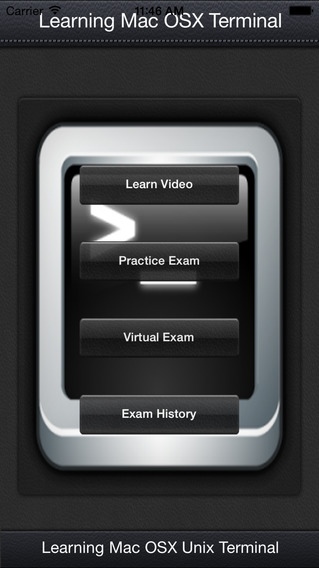Unix Terminal1.0
Publisher Description
Unix Terminal Teaches Mac OS X Users unlocks the powerful capabilities of Unix that underlie Mac OS X, teaching how to use command-line syntax to perform common tasks such as file management, data entry, and text manipulation. The course teaches Unix from the ground up, starting with the basics of the command line and graduating to powerful, advanced tools like grep, sed, and xargs. The course shows how to enter commands in Terminal to create, move, copy, and delete files and folders; change file ownership and permissions; view and stop command and application processes; find and edit data within files; and use command-line shortcuts to speed up workflow. Exercise files accompany the course.
Topics include:
Moving around the file system
Creating and reading files
Copying, moving, renaming, and deleting files and directories
Creating hard links and symbolic links
Understanding user identity, file ownership, and sudo
Setting file permissions with alpha and octal notation
Changing the PATH variable
Using the command history
Directing input and output
Configuring the Unix working environment
Searching and replacing using grep and regular expressions
Manipulating text with tr, sed, and cut
Integrating with the Finder, Spotlight, and AppleScriptRequires iOS 5.0 or later. Compatible with iPhone, iPad, and iPod touch.
About Unix Terminal
The company that develops Unix Terminal is Jason Stafford. The latest version released by its developer is 1.0.
To install Unix Terminal on your iOS device, just click the green Continue To App button above to start the installation process. The app is listed on our website since 2014-10-16 and was downloaded 8 times. We have already checked if the download link is safe, however for your own protection we recommend that you scan the downloaded app with your antivirus. Your antivirus may detect the Unix Terminal as malware if the download link is broken.
How to install Unix Terminal on your iOS device:
- Click on the Continue To App button on our website. This will redirect you to the App Store.
- Once the Unix Terminal is shown in the iTunes listing of your iOS device, you can start its download and installation. Tap on the GET button to the right of the app to start downloading it.
- If you are not logged-in the iOS appstore app, you'll be prompted for your your Apple ID and/or password.
- After Unix Terminal is downloaded, you'll see an INSTALL button to the right. Tap on it to start the actual installation of the iOS app.
- Once installation is finished you can tap on the OPEN button to start it. Its icon will also be added to your device home screen.